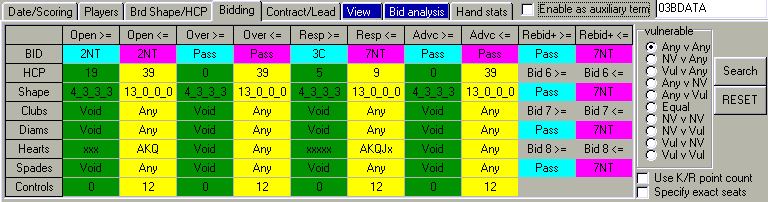| 1. Fire up BRBR Online. The latest version is 2.3A-h-4 |
| 2. Select S(can R(eset All (only need to do this once, just make sure
you havent restricted all your searches on some previous visit) |
| 3. Click on the tab about halfway down, BELOW "BRidgeBRowser (tm)"
which says "Bidding". |
| 4. Set the first two squares (use right-click) to 2NT 2NT. This will
request an opening bid which is >= 2NT and <= 2NT. |
| 5. Under "Open >=" in the second row, adjust HCP to 19.
Opener now has at least 19 and this will exclude the 2NT openers on preemptive
or two-suited hands. |
| 6. Still under the opener's seat (first two columns) in the row marked
hearts, adjust the lower range to 'xxx' and the upper range to 'AKQ' |
| 7. In the first row, set both opps ("Over" and "Advc) to "Pass"
both lower AND upper limits. Set Resp >= to be 3C with no upper limit |
| 8. Give responder 5-9 HCP (second row). |
| 9. Under "Resp >=" and "Resp <=" set the heart holding to be >=
xxxxx and <= AKQJx |
| 7. Go to the "Bid analysis" tab and enable it by checking the "Enable
as auxiliary term" box. |
| 8. Go to the "View" and select "Declarer" in the "View from" button.
Check "Enable as auxiliary term". Click on the "Bidding" tab one more time. |